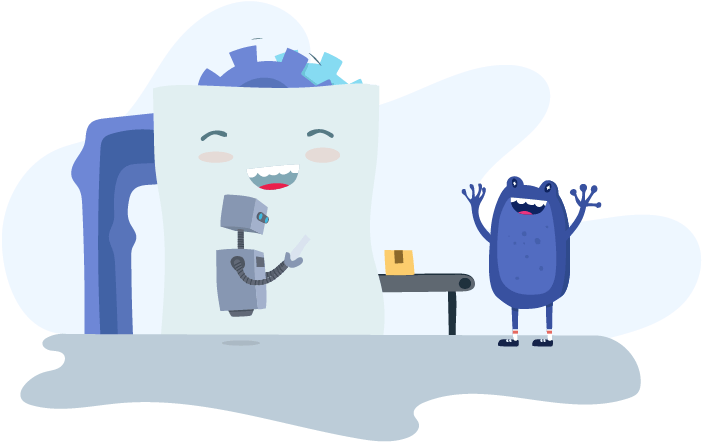Payroll Management
How KeyPay uses KeyPay

I’ve used KeyPay payroll since its inception and have watched it grow into a huge and powerful product. I don’t pretend to utilise all of its features, because we are a pretty simple lot here, but I use as much of it as I possibly can. Call me a nerd, but I enjoy it!
At KeyPay, we practice what we preach - so of course we would use our own product internally to improve the way we work. KeyPay allows us to streamline our processes, and by using it every day, we also become aware of areas that could be improved, or new enhancements we could include that would benefit us, and therefore our customers. Apparently the term for this is ‘eating your own dog food’ - although I’d say that KeyPay is a bit more sophisticated than pet treats...
So how does KeyPay use KeyPay?
Managing the team with WorkZone
Firstly, all of our employees use WorkZone or the Employee Self Service (ESS) portal every day. I especially love WorkZone because it’s right there on my phone and a really handy place to go to to see pay slips or even check important personal information like bank account details (even if it’s nothing to do with work - I’ve used this myself when telling a friend where to EFT payment for that wine we bought together!)
The team use Employee Self Service for:
Expense claims - I’ve shown them all how I want their expenses to show up, and they are wonderfully cooperative bunch - all expenses are clearly labeled with date periods and attachments where required and this means on pay day I can follow a process to quickly and easily track/manage ongoing claims.
Leave requests - the approver can quickly and easily see who else has already put in a leave request for the same period (using the leave calendar) before deciding whether to approve a leave request or not.
Timesheets - we don’t use timesheets as a rule (we are all permanent or part time employees paid “earnings by default”) but we do use timesheets to accrue time in lieu - once approved these timesheets flow into the pay run and the employee’s leave balance is adjusted.
The beauty of the above features is that not only can these actions be done by employees on WorkZone, but they can be approved by managers in the app, too. So all of these processes can be completed via your phone, on the run.
For pay run management and processing our weekly pays, I use:
Pay run tasks: A super easy way for me to be notified if/when an employee is due a pay rise and when to back date it to.
Pay run journals: These are automatically exported to our accounting software upon finalisation of each pay run.
Roster: The KeyPay support team are here to answer our customers’ questions between 8am and 6pm (Syd time) Monday to Friday. That’s a long day, so the supporters work one of two shifts: 8am-4pm or 10am-6pm. We use the roster to make sure everyone knows which shift they are supposed to be working on any given day and that there are enough people “on duty” to cover.
Automated super payments: I use Beam to pay our super once a quarter, as per SuperStream regulations. I’ve not gone as far as “timing” it, but it takes around 2 minutes to pay super contributions, both SGC and Salary Sacrifice for a whole quarter. You can definitely count the number of mouse clicks on one hand! I can’t imagine how it could be made any easier.
Single Touch Payroll: Single Touch Payroll is an Australian legislation where employers must report payroll information to the Australian Tax Office (ATO) after each pay run. KeyPay is of course completely STP compliant and I create and lodge a pay event from each (weekly) pay run I process as soon as I’ve finalised it. KeyPay also has similar functionality available for Real Time Information in the UK, and Payday filing in New Zealand, too!
ABA payment files: I download one of these from the finalised pay run and upload it into our internet banking website. Again, the number of clicks is countable on one hand - it’s a breeze. I remember the old days of manually EFTing funds from the business bank account to each employee’s bank account, then we got all fancy and were able to store a template in the banking website, only problem then was you had to be careful not to pay someone that bonus over and over and over! An ABA file downloaded from the pay run removes all possibility of user error completely.
Calendar feeds: What a cool tool! On my Google calendar I can see who is planning on taking leave of any kind so I can plan my own (yes, personal) arrangements around this when/where required.
Reports: The support team are constantly using these in their investigations for support tickets. You can find out almost anything you need to know about what was done and when.
KeyPay is not just a tool that my company sells. We live and breathe it - and use it to our fullest advantage to ensure our workforce processes are as simple as possible. Running the payroll is just a side-gig to my main role as the Support Team Lead. Without KeyPay, I’m sure I’d be spending a lot more time compiling and inputting data, and fixing payroll issues - and wouldn’t have the time I do have, to use my skills to their full advantage (and write blogs like these!).
You might also like...

Navigating NZ Payroll: A Guide to Payday Filing

5 ways that dimensional reporting will revamp your General Ledger

Accountants role: Supporting your clients with pensions