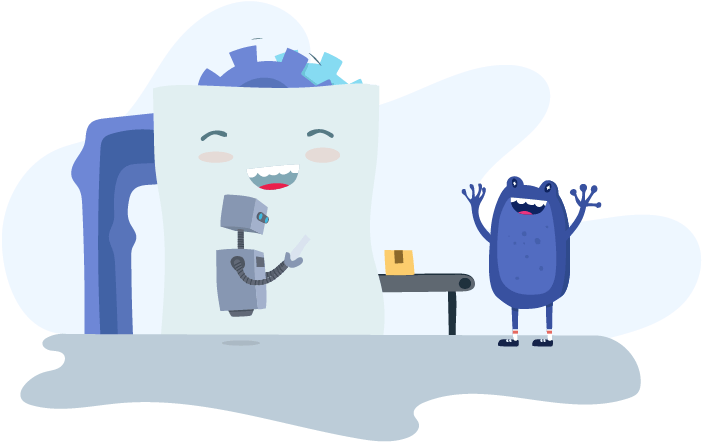Payroll Management
3 valuable KeyPay features (that you might not know about!)

The value of KeyPay in itself
KeyPay processes more than $26 billion in pay runs a year. Our partners have a lot of happy clients who are making the most of the app, but still so many who are unaware - or not maximising the potential - of some of our most valuable features.
Yes - KeyPay is a payroll app - but by listening to our customers and constantly adding new features and improvements, it has evolved into so much more. We pride ourselves on delivering exceptional time-saving tools to help both our partners and their clients to make payroll processing a little bit easier.
We're also dedicated to making payroll profitable for partners, through valuable features that enhance clients' experiences.
There’s bound to be more than one KeyPay feature that will make your day. But because we’re constantly releasing new additions, we don’t blame you if some have slipped through the net.
But do not fear! In this blog we'll be highlighting some of our most useful (but perhaps not as well known) features that are well worth shouting about.
1. Employee self service: hidden secrets
You probably knew that KeyPay has an employee self service portal and app called WorkZone (duh - WorkZone is used by over 155,000 people!) but did you know about all of the app features?
Many employees use WorkZone for things like viewing their payslips and submitting leave requests - but outsourced payroll bureaus and their clients often don’t realise that it can also be used to streamline time and attendance.
Employees can login to WorkZone and clock into and out of shifts using their mobile. Instead of asking employees to fill out timesheets or using a separate system to gather that data, WorkZone shifts the responsibility to the employee and employers (and you!) don’t need to worry about chasing timesheets or manually inputting any information.
Accountants, bookkeepers and outsourced payroll providers can then approve and manage all of this data in KeyPay's payroll platform, which then automatically calculates the hours and inputs into the pay run. It just makes sense!
Similarly - why use a separate system for expenses when employees can claim and manage these through WorkZone? Managers are notified of the claims and can approve them in real time in KeyPay, reimbursing the employees in the next pay run. It’s one less thing to worry about.
You'll also simplify processes by eliminating paper trails, meaning there's less things for your team to keep track of each pay run. Data is stored within a single location that can be accessed by anyone (and access levels can also be delegated, depending on the user permissions that you or your client set), adding to the convenience factor.
2. Rostering and payroll
You and your clients might be currently using a rostering system like Deputy to manage shifts, and integrating it with existing payroll software.
As a company that likes to make things as simple as possible, we don’t see why you would use multiple systems when you and your clients can easily create rosters and process each pay run within KeyPay… but that’s none of our business 😉
By taking advantage of KeyPay’s rostering alongside the payroll, you can:
- Use easy to build roster templates, based on employees’ standard work hours. Shifts can be dragged and dropped and unavailability is clearly displayed
- Roster according to budget - identifying when costs are nearing or over budget
- Automatically comply with Fair Work - by installing any of our pre-configured Awards, or creating your own rule sets, KeyPay automatically calculates the costs of shifts, so you don’t have to worry
- Compare the roster vs. actual time worked to identify any errors or inconsistencies
- Employees can also accept, decline and swap shifts within WorkZone / the employee self service portal. No more back and forth emails / calls between employer and staff
3. Location tracking
Another feature that might not be widely known about KeyPay is the ability to allocate employees / employee groups against locations.
For example, a retail store may have several outlets in different locations, with employees working across different stores throughout the week.
Using KeyPay, employees are able to select the store they were working at for that shift and apply it to their timesheet. In turn, outsourced payroll providers can then run a report by a selected location to have visibility of how much of their clients' wage costs were allocated to that store for the week.
'Locations' can then be mapped in the General Ledger of the accounting platform - providing some really useful insights and more granular reporting. Pretty neat - considering not even Xero supports exporting GLs with location tracking within their own payroll capability!
Get started with KeyPay
These are just a few gems from KeyPay’s treasure chest of features that make payroll a much simpler process.
We urge you to explore KeyPay and ensure you’re getting the most of the platform, reduce the number of systems you’re using to manage client payroll tasks, and just make things easier for yourself and your team of payroll professionals.
Reach out to us to simplify payroll management for clients: AU | NZ | UK | SG | MY
You might also like...

Navigating NZ Payroll: A Guide to Payday Filing

5 ways that dimensional reporting will revamp your General Ledger

Accountants role: Supporting your clients with pensions