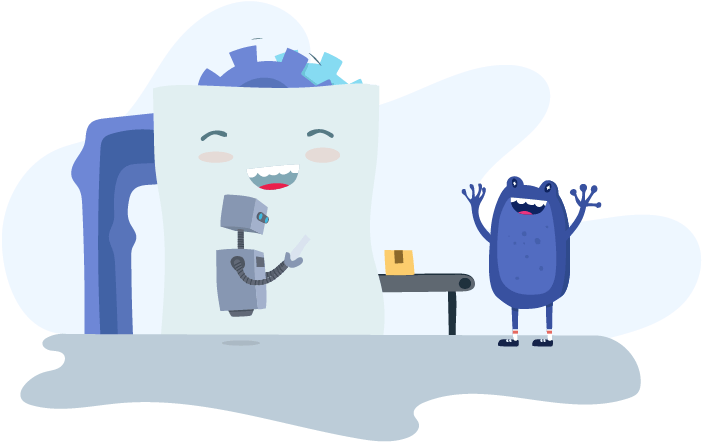Insights
Payroll Management
What’s been trending lately with KeyPay’s FAQs?

At KeyPay, we’re known for our incredible team of support gurus. They’re on the front lines and are the first point of contact for any and all partner enquiries.
They make up one of the most crucial functions at KeyPay, as they keep our valued partners on the right track when it comes to processing client pays and managing their employees.
If you have a burning question for the team, the chances are that someone else has already asked it! Why spend time drafting an email, attaching screenshots and thinking of how to best phrase your issue - when it may already have been answered?
We’ve collected a few of our most recent frequently asked questions, in case they’re useful for you.
Q: My employee has taken leave during the current pay period. Why is the system reducing their earnings instead of adding the leave?
A: The answer to this question will depend on whether your employee is set to 'use timesheets for all time worked' or is being paid the same amount each pay period, by default. The following article will walk you through each scenario and explain how the system should behave when taking leave.
Q: I have recently moved an employee to an Annualised Wage Arrangements under the Hospitality Industry (General) Award in Australia. How do I reconcile their wages at the end of the year?
A: Firstly, you will need to ensure that your employee is creating timesheets for all hours worked as the only means of performing the calculations is to cost the employee timesheets against the award conditions.
Without timesheets, the system does not know what hours the employee worked, or what allowances they would otherwise be entitled to, in order to then satisfactorily undertake the reconciliation. For detailed instructions on how to complete the reconciliation process, take a look at our article on reconciling annualised wage arrangements with modern award wages.
Q: I lodged an STP finalisation event in Australia for my business. However, I've noticed there are earnings missing for some of my employees. How do I resolve this?
A: Let's say that one of your employees was accidentally excluded from the final pay run for FY21/22. You've created and lodged the finalisation event, before realising that their earnings were a little short.
Fear not! Once you have completed the steps to add in the missing earnings, you can create and lodge an amended finalisation event. The best part is, you can filter the event to only the employees who need updating and leave the rest as is.

Another hot topic recently has been APIs.
KeyPay has an open API, which means that developers can access the software for the purpose of building integrations with KeyPay and another application.
We’ve been seeing a number of questions around API integrations lately, and are here to clear some things up for you.
Q: I want to integrate KeyPay with my own software. How do I arrange this?
A: Building an integration with KeyPay will create a more seamless, end-to-end payroll experience for your clients, without needing to actually build your own payroll and workforce management software from scratch. Follow our guide to understand your integration options and to get started with integrating with KeyPay.
Q: I have an existing API integration but I am not sure if certain options are available? How do I find out what endpoints are authorised?
A: These details can be found in our API Reference Document. You'll notice there is a separate document for each applicable region that KeyPay operates in - across Australia, New Zealand, the United Kingdom, Singapore and Malaysia.
Q: Where do I find my API key?
A: To obtain your API key, log into KeyPay and click your name in the top right corner, then select My Account.
Click Generate API Key and a key will be generated for you.
Your key will now be generated. Double click the text and copy it. Store this key somewhere safe.
Please note that clicking Change API Key will invalidate your old API key.
Q: I need to register an OAuth2 application. How do I do this?
A: Please send an email to the support team with the following details:
- The name of your application
- The callback URL of your application
- A logo image to be shown when your application requests permission
- We'll then provide you with a client ID and client secret.
Q: Are there any usage limitations with the API?
A: Yes. The KeyPay API is currently limited to 5 requests per second per API key per IP address. To make many calls in a row, you will need to space them out so they are not throttled.
Note: If you have questions about the API that the resources do not cover, or are experiencing an issue with the API, please contact the support team with the below information:
- API Endpoint and HTTP Method that you are calling (eg: POST/api/v2/business/1234)
- JSON Request that you are sending
- JSON Response / message that you are receiving
- KeyPay Username associated with the API Key that you are using to send the request
Interested in learning what the KeyPay hype is all about? Reach out to us to get started: AU | NZ | UK | SG | MY
You might also like...
.png)
Navigating NZ Payroll: The importance and necessity of record keeping
.png)
Day-to-day responsibilities of a payroll service provider

Trying to recruit hard to fill roles? Look to the world’s biggest talent pool