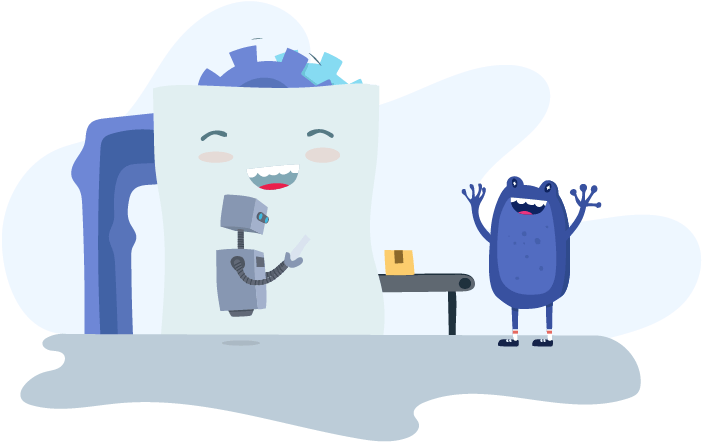Payroll Management
Schedule future pay rate changes for employees in advance

Employee pay rates can change because of reasons such as performance reviews, contracted pay increases after specified months/years of service, or a job change requiring an increase or decrease in remuneration.
When any of these scenarios occured, you would previously have to wait till right before the actual pay run to record pay rate updates. This involved having to remember to set up reminders to manually update the pay rate in the system before the relevant pay run. As a result, either the number of post-its surrounding your desk grows or your list of calendar reminders have no end in sight. We’ve all been there and it isn’t fun for anyone.
That is why we’ve built a functionality that enables you to add a new future rate against an employee so that you never have to remember to set up reminders again. So long post-it notes!
How does this functionality work?
This function gives users the ability to record, in advance, any pay rate changes against an employee. When it comes to the ongoing management of employee remuneration, KeyPay users will be able to:
- Record a future pay rate change as soon as they are made aware of it
- Schedule when the change is to take effect
- Allow the system to automatically apply the update in the pay run
- Not have to worry about anything after step 2


Once the pay rate changes are recorded in the system, users can “set and forget”, knowing the system will update the earnings in the pay run automatically. There won’t be any requirements to make notes/create tasks to remind yourself or your team to manually make the change during the pay run, thereby reducing the processing time for a pay run.
All of this takes place in the employee’s Pay Run Default screen and users will also have warnings displayed in the pay runs so they can double check earnings are recorded correctly.
Other key things to note:
- You can schedule multiple future earnings for an employee so long as the commencement date for each record is not identical.
- Future pay details will remain as a record (as per the above future rate adjustments screenshot) up until the day of the future earnings commencement date. This will be the case regardless of whether a pay run has been created for a pay period that encompasses the future earnings commencement date.
- All recorded future earnings scheduled against an employee are tracked and the records can be accessed via the Employee Audit Report.
If you’re as excited as we are about the convenience this feature brings, you can kick start the process in KeyPay by referring to the relevant support article for your region:
Make the switch to KeyPay
Here at KeyPay, we’re committed to changing the way you work and pay. Built for local compliance, KeyPay’s automated pay runs frees up your time to make pay runs stress free. KeyPay also offers a suite of business management tools alongside integrations with accounting platforms under one roof to streamline your operations, reducing the costs of your businesses significantly.
Discover all that KeyPay has to offer for your business here.
You might also like...

What employers need to know about the new annualised wage arrangements

Automate Construction Industry Scheme obligations with KeyPay

There are New Employee enhancements coming your way!