Employee Self-Service
Making payroll Employee Self Service even easier: WorkZone's 'calendar events'
.png)
When your clients publish shifts for their employees, they want to know if employees will be able to accept, decline or swap these quickly so your clients can make any changes speedily and have a fully established roster as soon as possible. Thankfully, with KeyPay’s WorkZone app, we make it easy for employees to manage their shifts - so managers don’t have to chase them! We at KeyPay always strive to make payroll easier - and we’ve jumped at the chance to make WorkZone even more efficient than it was before.
Improving efficiencies in KeyPay’s mobile app WorkZone
Previously an employee would need to exit their WorkZone app and open their calendar app in order to see whether they had any conflicting events with a rostered shift. Using two apps is not very efficient and there could still be room for error when moving between the two. The user would need to remember the event, the date and the start and end times or go back and forth between apps.
Now, with KeyPay’s new WorkZone Calendar Events feature, employees can see all calendar events from within the roster screen! This improvement means all the information they need is available in WorkZone without the need to navigate between two apps.
If an employee is asked to work or swap a shift but they have conflicting commitments in their calendar, the events will now show up straight away and the employee is able to quickly decline the shift/swap without leaving their employer waiting.
How does WorkZone’s ‘calendar events’ enhancement work?
The employee will be prompted to enable the calendar event display when they navigate to the roster screen. Enabling WorkZone’s access to the calendar app is quick and easy. You or your clients also have the choice of turning on more than one calendar. Once connected, the events and roster shifts will display chronologically for ease of viewing and provide the employee with a quick and easy way of reviewing their calendar and confirming their shifts.
But wait, there’s more! Previously, an employee would have to tap on their rostered shift to view what role they’ve been assigned. Now the role is displayed directly on the shift tile and all the shift details can be seen at a glance - perfect for the employee on the go.
Take a look at our support article on WorkZone Calendar Events for more information: AU | NZ | UK | SG | MY
You might also like...

What employers need to know about the new annualised wage arrangements

Automate Construction Industry Scheme obligations with KeyPay

There are New Employee enhancements coming your way!
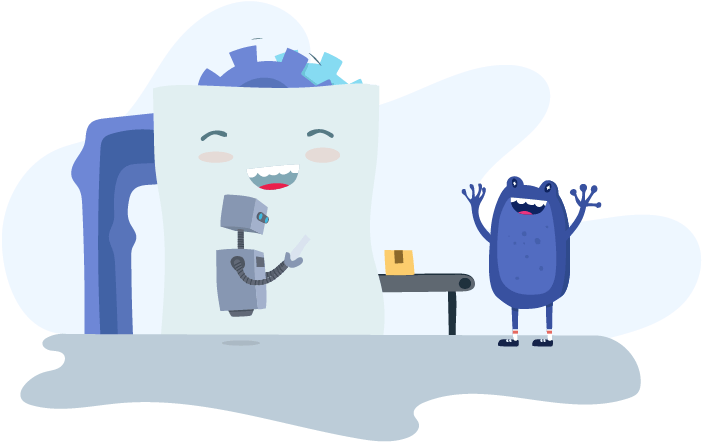


.png)