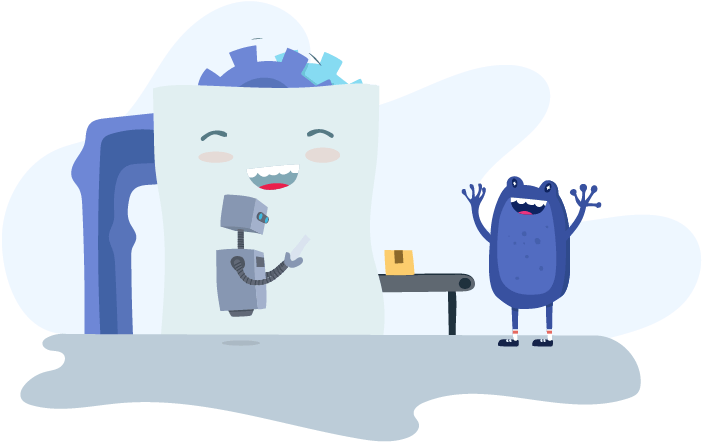Compliance
Automating pension processes

Pensions are a major pain point for payroll professionals and bureaux, with administration of things like auto-enrolment, reporting pension payments and updating pension scheme details causing a lot of manual work - it can be a frustrating and time consuming task each pay run.
KeyPay removes the pain from pension processing. It automates assessment, notification and auto-enrolment pension processes, and by integrating with PensionSync, completely eliminates the need for any manual processing. See more on this in our blog about automated pension processing.
We’ve recently enhanced KeyPay to further streamline pension scheme management: bureaux can now set up multiple pension schemes and customise each scheme to include specific pay elements, cater for salary sacrifice and even automatically calculate a National Insurance rebate. Let’s take a look at how these work:
Pay categories in pension calculations
KeyPay users can now specify which pay categories will be eligible to be included in pension calculations. For example, you can set the pension calculations to apply only to the “Salary” pay category and exclude other non-pensionable pay categories.

Salary sacrifices
Users can now specify salary sacrifice amounts at a “scheme” level - previously this was only available at an employee level so users had to set the salary sacrifice component up for each individual employee. Now users can set the salary sacrifice pension component up at the scheme level and override it at the employee level as required. As with the employee and employer contributions, you can also limit the salary sacrifice amount to specific pay categories.
Automatically calculate National Insurance rebates
Finally, with salary sacrifice pension contributions, users can also specify a National Insurance rebate amount. Because the salary sacrifice pension amount is reducing the employee’s gross earnings, it’ll reduce the employer’s National Insurance contribution and some employers give some, or all, of the saving back to their employees to increase their overall pension amount.
If you want to set a rebate amount, just set it in the salary sacrifice settings:

All of these settings work with both manual and PensionSync enabled pension schemes so all KeyPay users can take advantage of these new features.
You might also like...

How accountants can make self-assessment easier for their clients

What is the Auto Inclusion Scheme (AIS)?

Modernising Goods and Services Tax in New Zealand: An easier way to keep GST records