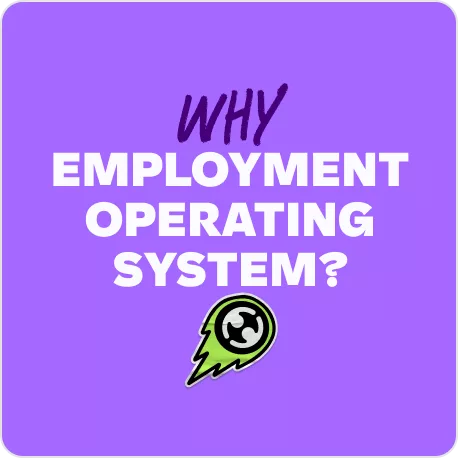Two factor authentication in Employment Hero Payroll

There’s no hiding the fact we live in a highly digitised world. Whilst this provides us many luxuries not afforded to past generations, it has also resulted in increased digital crime, identity theft and internet fraud. As businesses continue to digitally transform their processes, it’s crucial to ensure that all software being used, has built-in security features such as Two-Factor Authentication (2FA) to protect their data.
What is Two-Factor Authentication?
Put simply, Two-Factor Authentication is an extra layer of security that is known as “multi factor authentication“. It requires not only a username and password but also something that only that user has on them, i.e. a piece of information only they should know or have immediately to hand – such as a physical token.
How does Two-Factor Authentication work?
Currently, when logging into Employment Hero Payroll a user is asked to enter their email address and password. Once 2FA is enabled and they log in for the first time, they will be asked to enter a verification code. This temporary code will be sent to the user either via email or SMS (depending on their settings). The user will only be able to continue once they have entered the correct verification code.
When the user attempts to login using a new device for the first time, they will need to undertake the 2FA process and enter the verification code sent to them. By entering the code, they are verifying that the new device is to be trusted. It’s all part of the extra security, folks!
Also note: logins and 2FA are cookie-based, so if cookies are deleted as part of clearing the device of files, browser cache, or history, then users will need to undertake the 2FA process again.
How do I enable Two-Factor Authentication?
2FA can be enabled at four different levels, as follows:
- Employee;
- User;
- Business;
- Branded payroll.
Employees & Users
Employees and Business Users (both full access or restricted users) can choose to enable 2FA for their account. This is possible to do even if it is not enforced at a Business or Branded Payroll level.
To access the setup, click on ‘My Account’ on the top right hand side:
Users will then see a section dedicated to 2FA:

To enable 2FA, users need to:
- confirm their email address (they will receive an email and will be required to click on the link); and/or
- add their mobile phone (they will then receive a confirmation code via text that must be entered).
Users can choose to confirm only one of the above, however we strongly recommend they confirm both options. It also goes without saying that a users email address and mobile number should be kept up to date in Employment Hero Payroll at all times!
Businesses
A Business can choose to enforce 2FA on all of its full access users. Once enabled, a full access user will not be able to login to Employment Hero Payroll without having undergone the 2FA process.
To configure this setting, go to Payroll Settings > Manage Users and click on the “Manage Two-Factor Authentication” tab:

Upon selecting “Require two-factor authentication for full access users”, a second setting will appear with the option of enforcing 2FA when submitting super batches via our ClickSuper integration.
Branded payroll
A Branded Payroll Manager can choose to enforce 2FA on all Businesses set up under their Branded Payroll. To configure this setting, go to Branded Payroll settings > Security and click on the “Manage Two-Factor Authentication” tab:
Once enabled, all Businesses associated with the Branded Payroll will automatically be required to undergo 2FA for all its full access users. Please note that this setting can be disabled at an individual Business level.
Strengthened Password Security
When a user sets up a password for the first time or resets their password, they will notice a scale determining the strength of their password, as follows:

A user will not be able to save a password classified as either Weak or Normal. As a minimum, the password must be classified as Medium.
To find out more about two-factor authentication in Employment Hero Payroll for your region, take a look at our support articles here: AU | NZ | UK | SG | MY
Related Resources
-
 Read more: Fair Work Commission to increase minimum pay rates in the care and community sector
Read more: Fair Work Commission to increase minimum pay rates in the care and community sectorFair Work Commission to increase minimum pay rates in the care and community sector
Are you across the increase to minimum pay rates in the care and community sector? Learn more here.
-
 Read more: Product Update: March 2025
Read more: Product Update: March 2025Product Update: March 2025
Follow our March 2025 product update as we share all of the latest and greatest features we’ve released over the…
-
 Read more: 100+ one-on-one meeting questions for managers
Read more: 100+ one-on-one meeting questions for managers100+ one-on-one meeting questions for managers
Are you ready for an abundance of question to ask during one-on-one meetings? Let’s go…