Boost your services to clients
Save time by managing multiple client accounts via your own dashboard. Easily view an audit trail of system events.
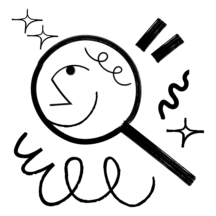
Extract insights
We provide the data to better understand your clients’ feature usage, allowing you to further educate customers, or create tailored marketing opportunities.

Generate new business
By managing all client activity from one platform, you have more time to focus on growing your business.
Tap into an entirely new revenue stream for your accounting, bookkeeping or outsourced payroll firm.
Bureau Dashboard - all your pay run activities in one place.
One central location
Pay run activities across all clients are displayed together in one place. Statuses like “Error” and “Overdue”, enable you to prioritise activities that require attention, so nothing goes unnoticed.
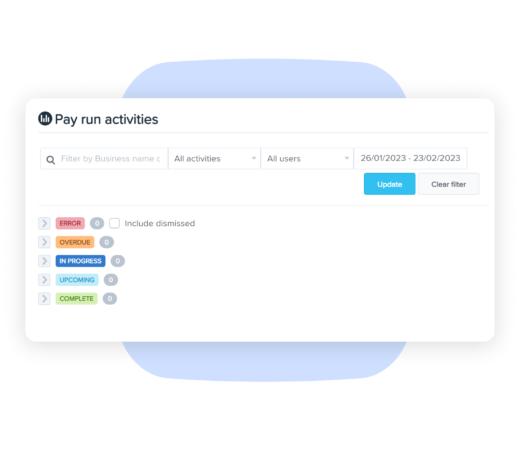
Team management
Assign a payroll manager to specific clients, and filter by relevant pay run activities to easily view your team’s overall progress and capacity.
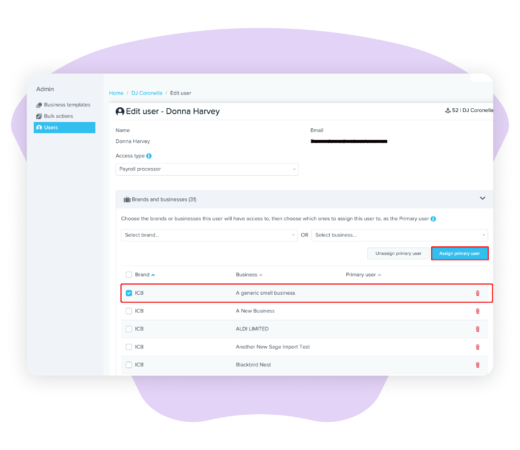
Bulk actions
Save time by performing bulk actions like creating and finalising pay runs in a few clicks. Update business settings or enable workflows so work gets done in a flash.
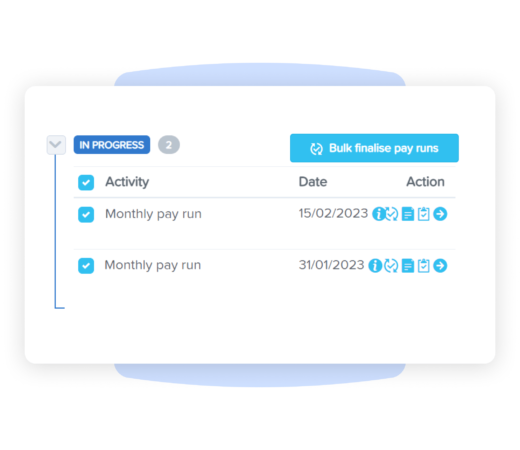
Innovation, reliability, customer service.
A tick, gold medal, five stars.


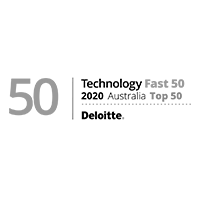
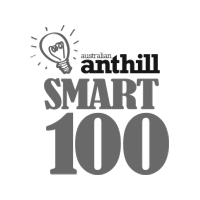



Based on
164 Service Ratings
over the past year
over the past year
Work easy.
Employment Hero is an all-in-one HR and payroll platform for Aussie businesses.



