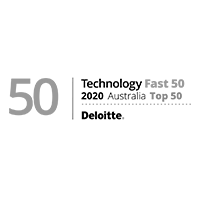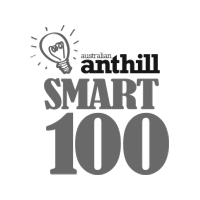Employment Hero runs on Amazon Web Services technology which is backed by AWS’s 99.99% uptime service level agreements, so you can be sure you’ll always be able to access your data, whenever you need it.
Amazon’s data centre operations have been accredited under:
- ISO 27001
- SOC 1 and SOC 2/SSAE 16/ISAE 3402 (Previously SAS 70 Type II)
- PCI Level 1
- Federal Information Security Management Act – Moderate
- Sarbanes-Oxley (SOX)