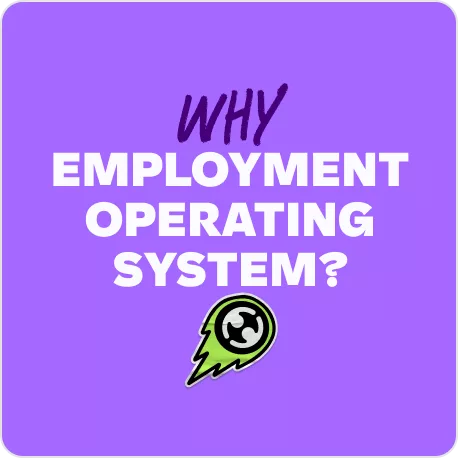Time and attendance software.
Employee time tracking. Anywhere, anytime.
With photo and geo-location tracking for every clock-in event, you can be confident that the time and attendance data is accurate with our Clock Me in app.

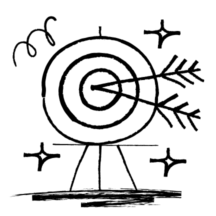
Accuracy guaranteed
Ever thought twice about the accuracy of timesheet data recorded manually? Now you don’t have to. Our time-tracking software takes a photo of the user and tracks the geo-location of every clocked event to capture accurate data.
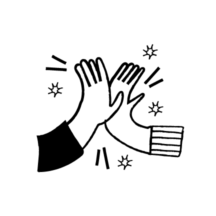
Never miss a beat
Get real-time visibility on employee time clock activities across your business using live view reporting. Make sure your employees are taking breaks on time and monitor the wellbeing of your team with a more strategic view of your business.
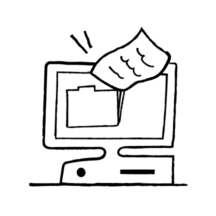
Record keeping and compliance
Automatically generate employee attendance reports and track time worked without manual data entry. Ensure timesheet data is tracked and calculated correctly for compliant holiday pay.
Simplify the time and attendance process.
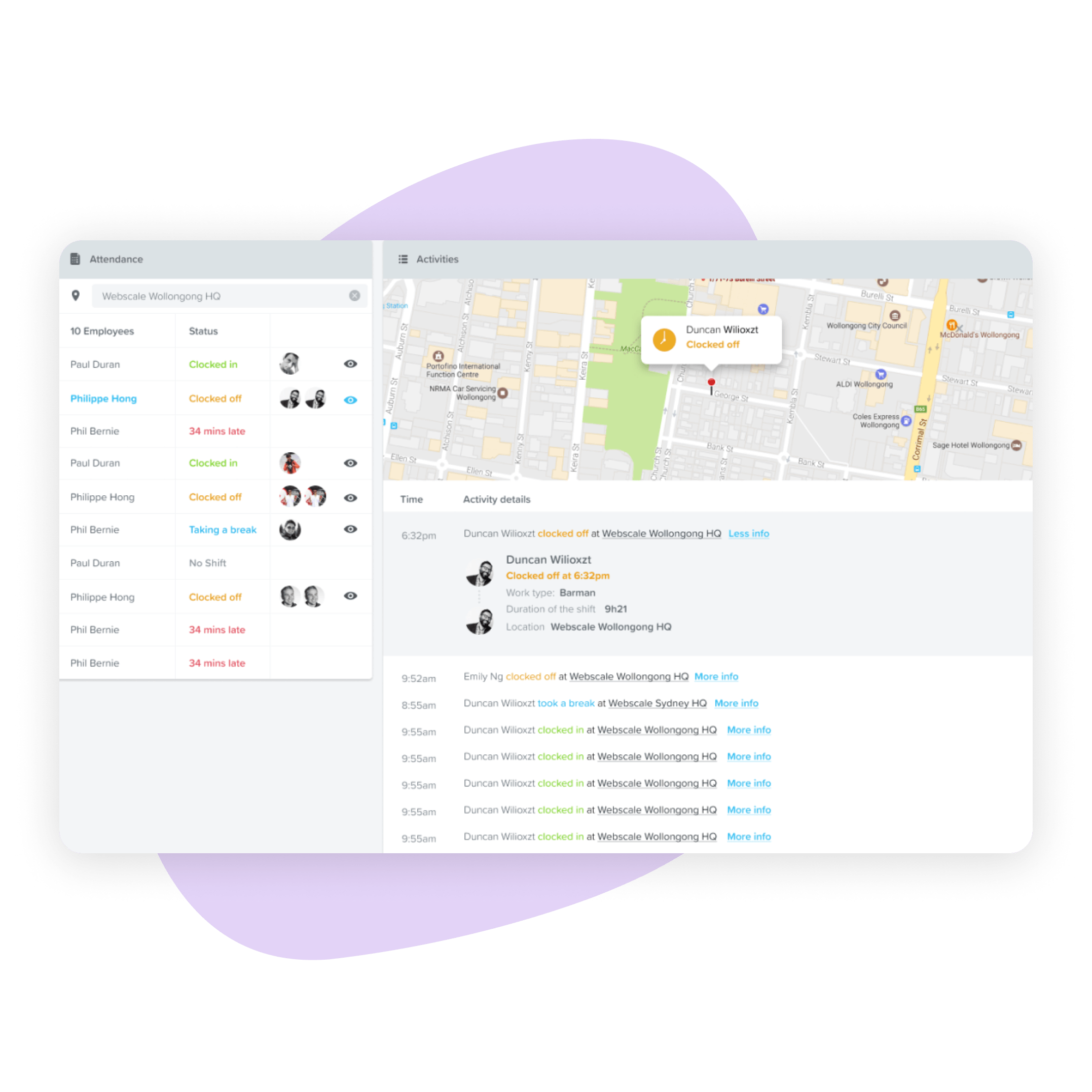
Live view of staff attendance
See where staff are with real time visibility of all employee locations using Live View. Keep track of missed clock-in activities and the opportunity to rectify them instantaneously, from anywhere, at any time.
Automated timesheets
Let our automation do the heavy lifting for you. With Clock Me In, once an employee clocks out, the activity is recorded and a timesheet is automatically created for that shift. Managers can review timesheets before processing them in a pay run.
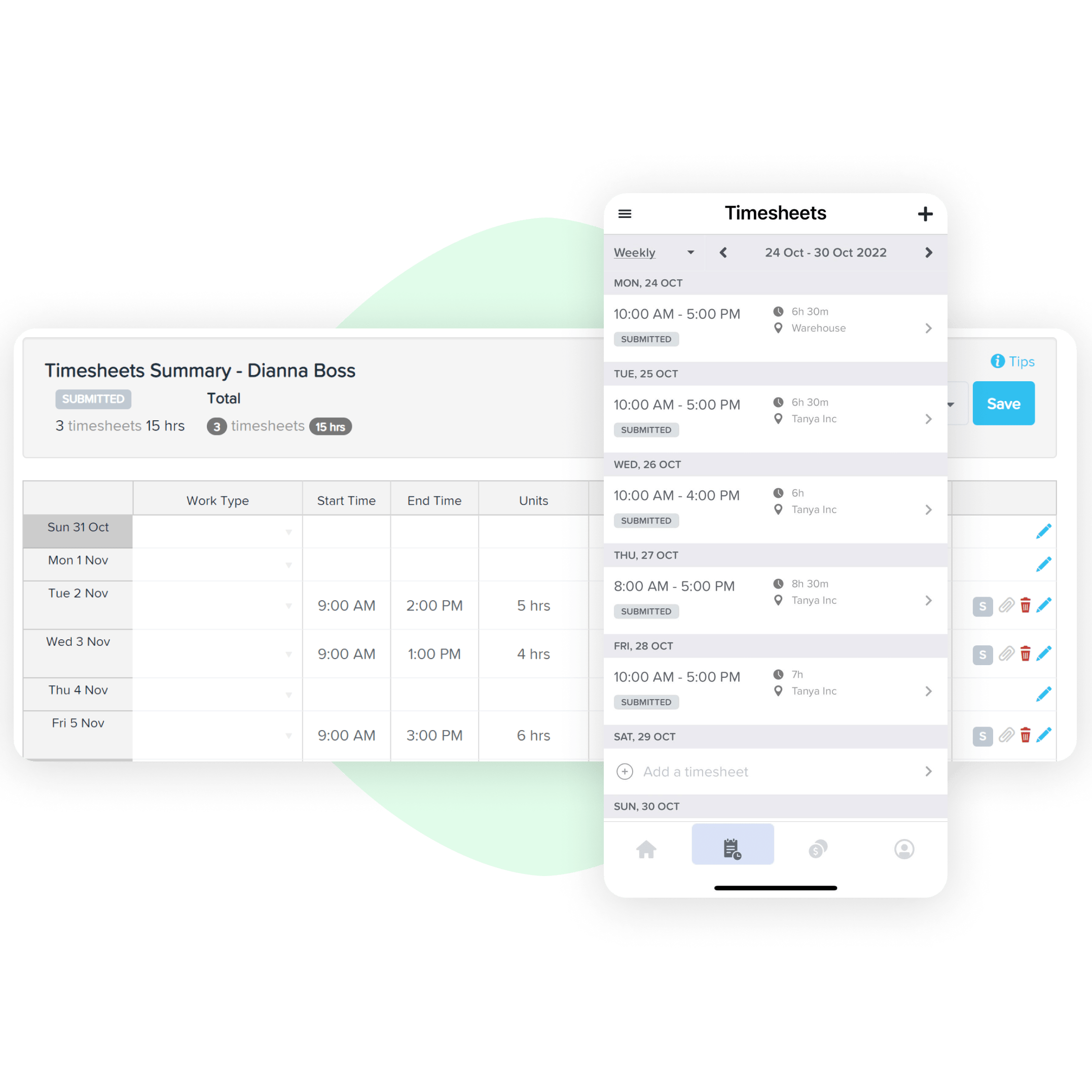
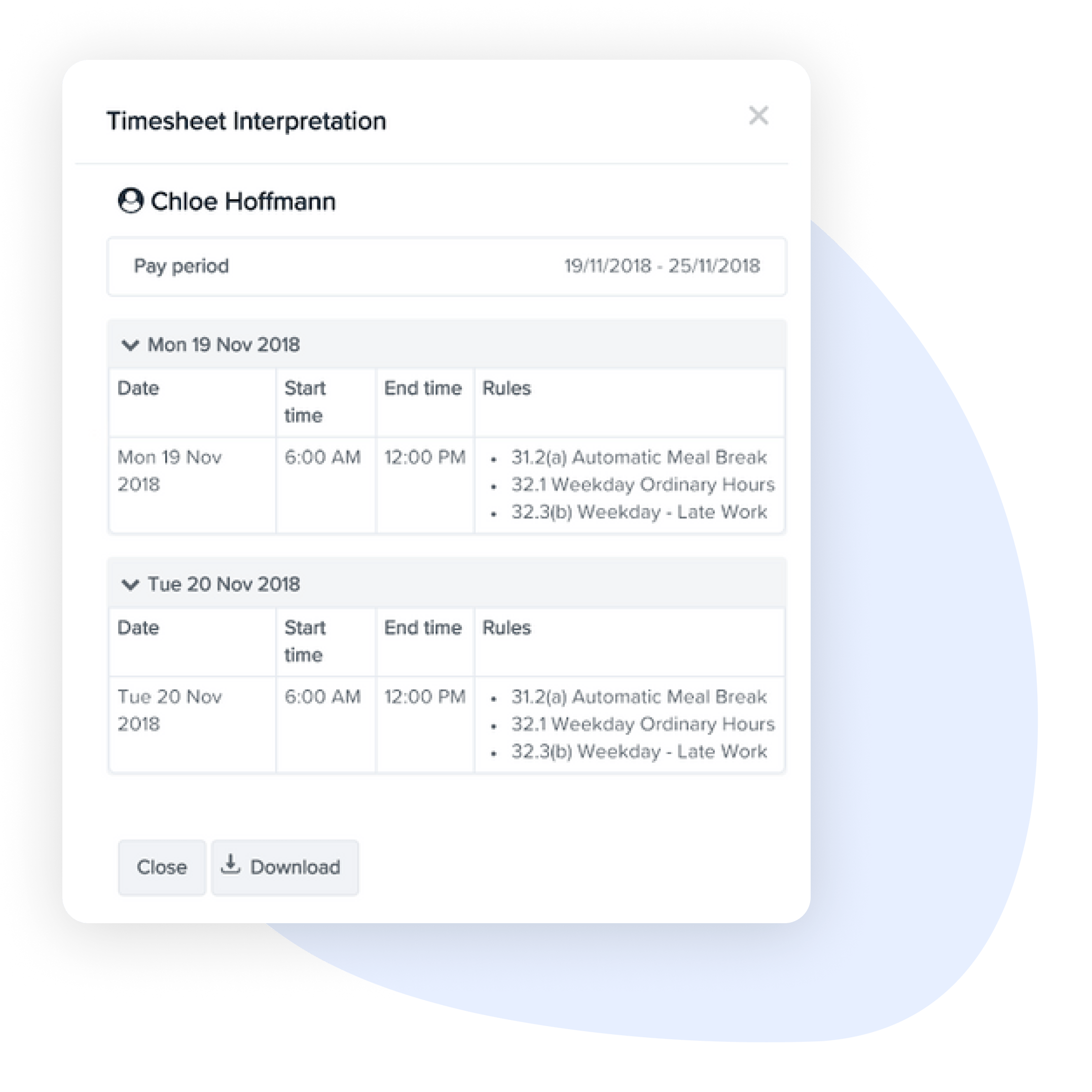
Transparent timesheet calculations
Wondering how shifts are calculated on timesheets? Easily understand how the costs of shifts compare to the pay run and which pay condition rule set was triggered for each shift.
Compare rosters to timesheets
Remove the need to manually cross-check time and attendance data before processing the pay run. Compare rostered shifts to actual time worked and identify inconsistencies before approving employee timesheets.
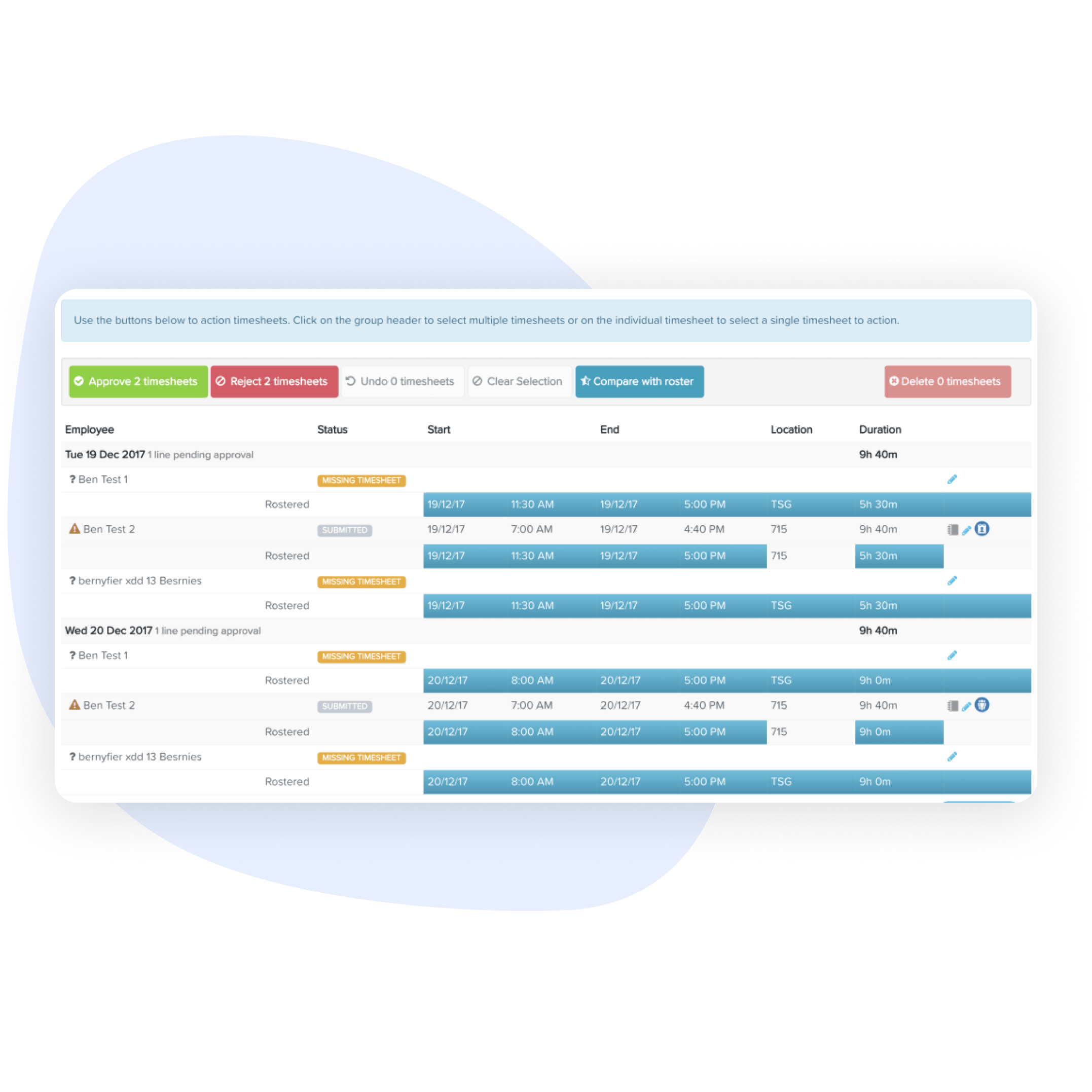
Manage all your HR with ease.
We’re the all-in-one employment solution for businesses with big ambitions.
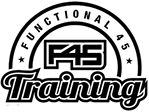
“Keeping up with the awards changes is really easy. When you sign in to the dashboard, it tells you straight away ‘this is the update, this is what’s changed.“
Aaron Yeak, Director
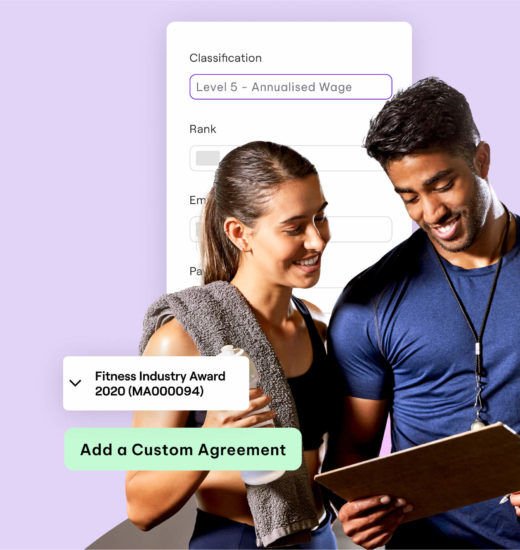
Time and attendance software FAQs
What is time and attendance software?
Time and attendance software is an application designed to help businesses manage their employees’ working hours, attendance, and time off. When paired with a payroll software, managers can save time on cross checking, by syncing employee details such as hours worked, overtime, vacation and sick leave into the pay run.
What are the benefits of using time and attendance software?
Time and attendance software benefits businesses by improving accuracy through automated tracking of employee hours and reducing errors. By automating the time and attendance process, businesses can save on labor costs, reduce payroll errors, and minimise compliance violations.
Refer your clients or business network to us and get rewarded for every successful referral.
Let us solve your clients HR & Payroll problems, making you look like the hero.
Innovation, reliability, customer service. A tick, gold medal, five stars.
Resources. All for you.

What Are Cloud-Based Time and Attendance Systems?
With remote and hybrid working becoming the norm, a robust time and attendance system is essential.

What is Shift Bidding? Employment Hero Features
From today we’re excited to announce a new feature – Shift Bidding. Read on to learn more.

What Are Electronic Timesheets and Do You Need Them?
Find out what electronic timesheets are, their benefits, and the best ways to optimise them.
Work easy.
Supercharge your business’s productivity with real-time insights into employee time and attendance.